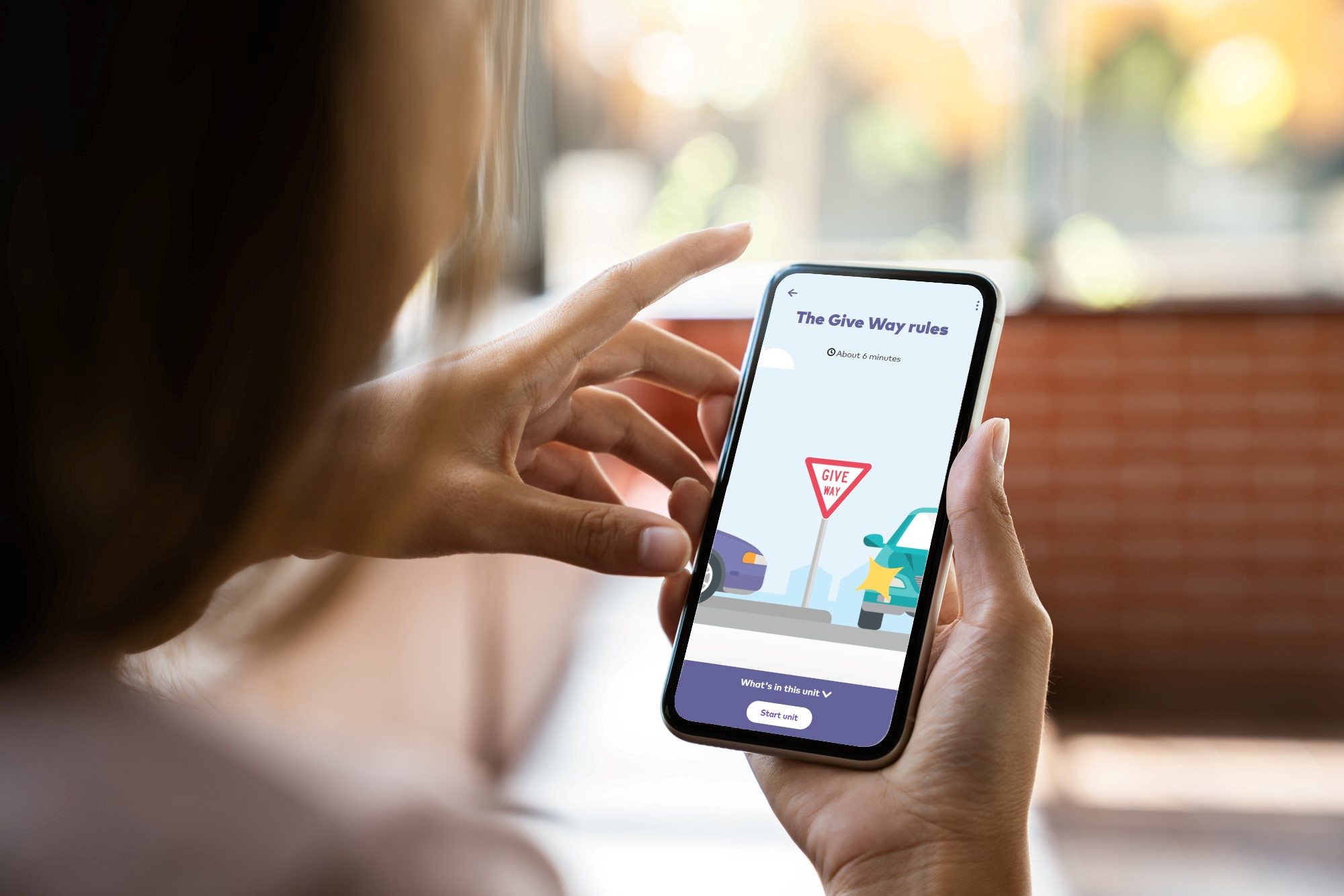What is Drive
Developed by NZ Transport Agency Waka Kotahi and ACC, Drive is designed to help people learning how to drive and support people teaching others how to drive.
You’ll be able to learn the road rules and get the skills needed to be a good driver and pass your driver licence tests. With interactive activities and videos, Drive makes learning to drive easy and fun for learners and for people teaching someone to drive.
It’s the official way to learn to drive. And it’s all free.
The 3 stages to getting your licence are learner, restricted and full. As you move from one stage to the next, you’re given a new licence, with different requirements and more responsibilities.
Drive helps get you ready at every stage.